| | Skill/Item Edit Requests and Tutorial |  |
|
+6Anthoy84 BobTheSnail Sanjay Vivi<3 Kenn Kenny 10 posters |
|
| Author | Message |
|---|
Kenny
Senior


Posts : 129
Join date : 2009-03-06
Location : C:\Phail
 |  Subject: Skill/Item Edit Requests and Tutorial Subject: Skill/Item Edit Requests and Tutorial  Sun Mar 08, 2009 1:15 pm Sun Mar 08, 2009 1:15 pm | |
| Since I have no idea where to put this, i will post here (even though it IS related to RSMS) If mods feel the need to move it around, please do This topic is created for the sole purpose of editing colors and effects of skills / items I will do requests for items, and if any GFX people would like to contribute, feel free to NOT doing equips, due to the fact that they have 290348023984 pix for EVERY movement possible
unless you only want to change the two pix, that are in your inventory, and equipment windowWould like donations in terms of CHICKEN =] (but not necessary) Tutorial for installing images : (may seem hard, but its not) - Spoiler:
-Download any WZ repacker (provided two below) -Get the maplestory codes (provided below) -Find the maplestory code [ie] im going to use ilbis/Cilbis as an example -The code for ilbis/cilbis are 02070006 and 02070016 respectively -So open up a repacker -Open item.wz (since its a usable item, equips are in character.wz) -since this is a "consumable" item, click the + expand button on consumable, or consume, whichever one -since the item # is 02070006, go to "0207" and expand that list by double clicking or pressing the "+" button -Expand the list next to 02070006 -you will see "bullet" and "info" -expand both of them -under "bullet" you will see "0" and "1" -click them (dont expand) and you will see a preview of the image of an ilbi -click replace -choose from the image i provided to replace current image -continue this for "0", "1", "icon" and "iconraw" When finished, save as "Item2.wz" (File, save as, or program > save as) do NOT use the save button next to the replace button, thats for saving the images to your computer Go to your maplestory folder and back up your original item.wz by renaming it to item.bak Rename item2.wz to item.wz login to game to see the final results 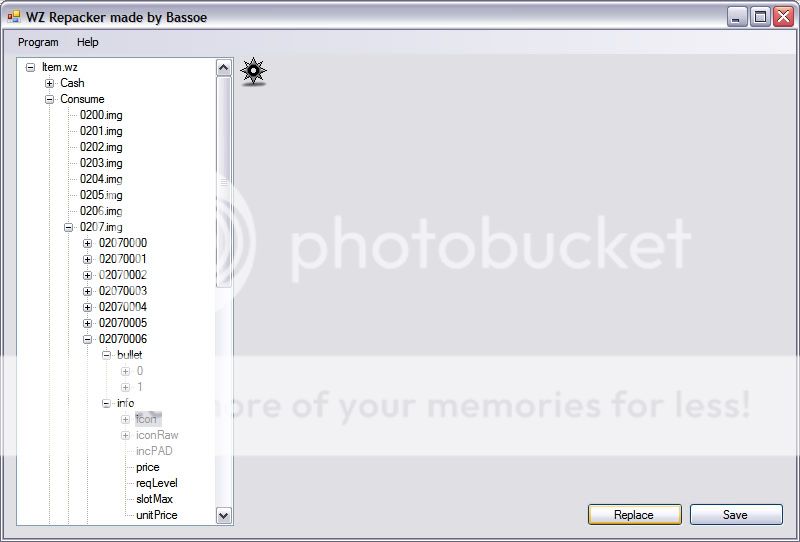
Completed so far : Colorful Cilbis (Or ilbis) Dark Steelies <looks like kunais> <NEW> COMBO AND ADVANCED COMBO B&W - Spoiler:
All colors Purple/violet Purple/violet Pimping Pink Pimping Pink Pink Cilbis Pink Cilbis Dual Spinning colors Dual Spinning colors Black Kunais Black Kunais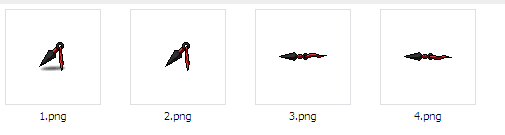 B&W Advanced Combo B&W Advanced Combo NEW! Ice Subis! NEW! Ice Subis!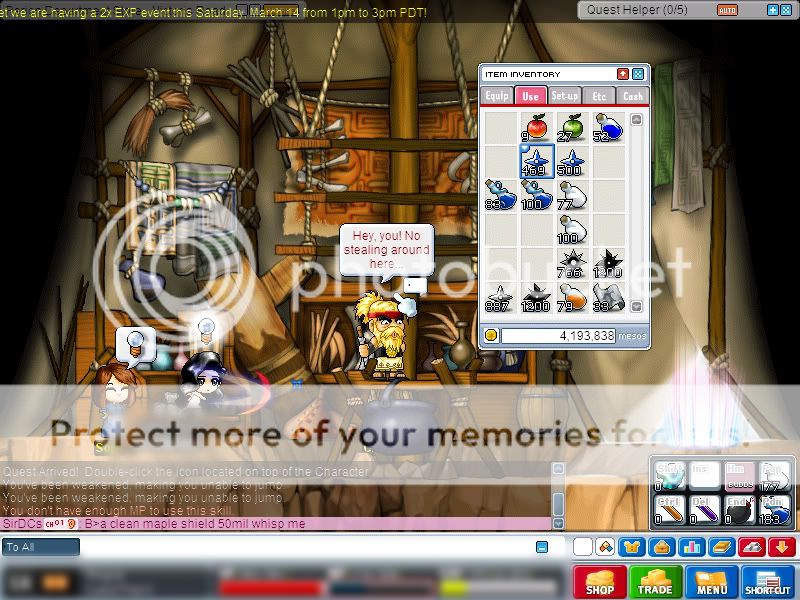
Downloads : - Spoiler:
Bassoe Repacker
http://www.megaupload.com/?d=DO0JGU5F
WzRepacker
http://www.megaupload.com/?d=JI09CK0Q
Maplestory codes
http://www.megaupload.com/?d=F7DHKAQ7
Dark Steelies
http://www.megaupload.com/?d=3WDCVUIZ
Colorful iblis
http://www.megaupload.com/?d=V6XRYP8T
B&W Combo / Advanced Combo
http://www.megaupload.com/?d=FGCEVPBI
Ice Subis
http://www.megaupload.com/?d=F9IW2ESK
All this can be found also on my blogspot http://kennykid2002.blogspot.com/
Last edited by Kenny on Sun Mar 15, 2009 10:04 am; edited 7 times in total | |
|
  | |
Kenn
Donator GameMaster


Posts : 467
Join date : 2009-02-08
Age : 32
Location : Your closet; With my loveee
 |  Subject: Re: Skill/Item Edit Requests and Tutorial Subject: Re: Skill/Item Edit Requests and Tutorial  Sun Mar 08, 2009 1:19 pm Sun Mar 08, 2009 1:19 pm | |
| Proness. I'm thnking of moving this to guides and giving it a sticky. What do you think? ;3 | |
|
  | |
Vivi<3
Forum Mod<3


Posts : 1037
Join date : 2009-02-06
Location : The One and Only Malaysian.
 |  Subject: Re: Skill/Item Edit Requests and Tutorial Subject: Re: Skill/Item Edit Requests and Tutorial  Sun Mar 08, 2009 1:26 pm Sun Mar 08, 2009 1:26 pm | |
| | |
|
  | |
Kenny
Senior


Posts : 129
Join date : 2009-03-06
Location : C:\Phail
 |  Subject: Re: Skill/Item Edit Requests and Tutorial Subject: Re: Skill/Item Edit Requests and Tutorial  Sun Mar 08, 2009 1:40 pm Sun Mar 08, 2009 1:40 pm | |
| Doesnt matter where its stickied theres no "definate" place for it atm i think @ Vivi progress so far : Havent gotten to advanced combo yet dunno if the black will be too dark in game - Spoiler:
| |
|
  | |
Vivi<3
Forum Mod<3


Posts : 1037
Join date : 2009-02-06
Location : The One and Only Malaysian.
 |  Subject: Re: Skill/Item Edit Requests and Tutorial Subject: Re: Skill/Item Edit Requests and Tutorial  Sun Mar 08, 2009 1:48 pm Sun Mar 08, 2009 1:48 pm | |
| Naw its great
Its supposed to be dark.
http://roadsidems.omgforum.net/general-discussions-f13/custom-radian-t-custom-stuff-t499.htm
i posted..it.
Thanks a bunch! | |
|
  | |
Kenny
Senior


Posts : 129
Join date : 2009-03-06
Location : C:\Phail
 |  Subject: Re: Skill/Item Edit Requests and Tutorial Subject: Re: Skill/Item Edit Requests and Tutorial  Sun Mar 08, 2009 1:49 pm Sun Mar 08, 2009 1:49 pm | |
| yea, i saw that one, and that one is horribly blurred
the black is too black, the white is too white | |
|
  | |
Vivi<3
Forum Mod<3


Posts : 1037
Join date : 2009-02-06
Location : The One and Only Malaysian.
 |  Subject: Re: Skill/Item Edit Requests and Tutorial Subject: Re: Skill/Item Edit Requests and Tutorial  Sun Mar 08, 2009 1:58 pm Sun Mar 08, 2009 1:58 pm | |
| heh, do your best... i won't complain. You pwn. | |
|
  | |
Kenny
Senior


Posts : 129
Join date : 2009-03-06
Location : C:\Phail
 |  Subject: Re: Skill/Item Edit Requests and Tutorial Subject: Re: Skill/Item Edit Requests and Tutorial  Sun Mar 08, 2009 2:00 pm Sun Mar 08, 2009 2:00 pm | |
| i've finished, but server isnt up for me to test | |
|
  | |
Vivi<3
Forum Mod<3


Posts : 1037
Join date : 2009-02-06
Location : The One and Only Malaysian.
 |  Subject: Re: Skill/Item Edit Requests and Tutorial Subject: Re: Skill/Item Edit Requests and Tutorial  Sun Mar 08, 2009 2:07 pm Sun Mar 08, 2009 2:07 pm | |
| lol i know i wanna test my steelies. | |
|
  | |
Kenny
Senior


Posts : 129
Join date : 2009-03-06
Location : C:\Phail
 |  Subject: Re: Skill/Item Edit Requests and Tutorial Subject: Re: Skill/Item Edit Requests and Tutorial  Sun Mar 08, 2009 2:14 pm Sun Mar 08, 2009 2:14 pm | |
| - Vivi<3 wrote:
- lol i know i wanna test my steelies.
lol, did you download mines? or did you make some of your own? | |
|
  | |
Vivi<3
Forum Mod<3


Posts : 1037
Join date : 2009-02-06
Location : The One and Only Malaysian.
 |  Subject: Re: Skill/Item Edit Requests and Tutorial Subject: Re: Skill/Item Edit Requests and Tutorial  Sun Mar 08, 2009 2:21 pm Sun Mar 08, 2009 2:21 pm | |
| | |
|
  | |
Kenny
Senior


Posts : 129
Join date : 2009-03-06
Location : C:\Phail
 |  Subject: Re: Skill/Item Edit Requests and Tutorial Subject: Re: Skill/Item Edit Requests and Tutorial  Sun Mar 08, 2009 2:33 pm Sun Mar 08, 2009 2:33 pm | |
| hehe
tutorial hard to figure out?
or did u need it at all?
cos...im thinking on how to improve the tutorial, seems vague
but its like 10:30 at nite, dont really feel like thinking | |
|
  | |
Sanjay
Member

Posts : 19
Join date : 2009-02-23
Age : 32
 |  Subject: Re: Skill/Item Edit Requests and Tutorial Subject: Re: Skill/Item Edit Requests and Tutorial  Sun Mar 08, 2009 2:34 pm Sun Mar 08, 2009 2:34 pm | |
| | |
|
  | |
Vivi<3
Forum Mod<3


Posts : 1037
Join date : 2009-02-06
Location : The One and Only Malaysian.
 |  Subject: Re: Skill/Item Edit Requests and Tutorial Subject: Re: Skill/Item Edit Requests and Tutorial  Sun Mar 08, 2009 2:35 pm Sun Mar 08, 2009 2:35 pm | |
| - Kenny wrote:
- hehe
tutorial hard to figure out?
or did u need it at all?
cos...im thinking on how to improve the tutorial, seems vague
but its like 10:30 at nite, dont really feel like thinking It helped me. But maybe some people wouldnt understand o.o | |
|
  | |
Kenny
Senior


Posts : 129
Join date : 2009-03-06
Location : C:\Phail
 |  Subject: Re: Skill/Item Edit Requests and Tutorial Subject: Re: Skill/Item Edit Requests and Tutorial  Sun Mar 08, 2009 3:46 pm Sun Mar 08, 2009 3:46 pm | |
| Black and white advanced combo edit DONE & Posted turned out better than i thought IMO - Spoiler:
Combo's skill # is 1111002 Advanced Combo's # is 1120003 replace effect and state | |
|
  | |
BobTheSnail
Member


Posts : 26
Join date : 2009-03-05
Location : Eating Cheese Rinds on my table. Where else? XD
 |  Subject: Re: Skill/Item Edit Requests and Tutorial Subject: Re: Skill/Item Edit Requests and Tutorial  Sun Mar 08, 2009 5:39 pm Sun Mar 08, 2009 5:39 pm | |
| Can I have an Adobe Photoshop link please?
EDIT: P.S. Could I request for a hurricane edit? For both the animation and arrows if possible. | |
|
  | |
Anthoy84
Junior


Posts : 40
Join date : 2009-02-08
Age : 30
Location : In a box of cereal. Which one?
 |  Subject: Re: Skill/Item Edit Requests and Tutorial Subject: Re: Skill/Item Edit Requests and Tutorial  Sun Mar 08, 2009 6:53 pm Sun Mar 08, 2009 6:53 pm | |
| Wow, these are awesome. Do you think you could make a Dark Genesis for me?  | |
|
  | |
Vivi<3
Forum Mod<3


Posts : 1037
Join date : 2009-02-06
Location : The One and Only Malaysian.
 |  Subject: Re: Skill/Item Edit Requests and Tutorial Subject: Re: Skill/Item Edit Requests and Tutorial  Sun Mar 08, 2009 9:17 pm Sun Mar 08, 2009 9:17 pm | |
| - Kenny wrote:
- Black and white advanced combo edit
DONE
& Posted
turned out better than i thought IMO
- Spoiler:
Combo's skill # is 1111002
Advanced Combo's # is 1120003
replace effect and state ' Awesomeness. | |
|
  | |
Radiant
Graphic Designer GameMaster


Posts : 232
Join date : 2009-02-13
 |  Subject: Re: Skill/Item Edit Requests and Tutorial Subject: Re: Skill/Item Edit Requests and Tutorial  Sun Mar 08, 2009 9:25 pm Sun Mar 08, 2009 9:25 pm | |
| | |
|
  | |
Vivi<3
Forum Mod<3


Posts : 1037
Join date : 2009-02-06
Location : The One and Only Malaysian.
 |  Subject: Re: Skill/Item Edit Requests and Tutorial Subject: Re: Skill/Item Edit Requests and Tutorial  Sun Mar 08, 2009 9:34 pm Sun Mar 08, 2009 9:34 pm | |
| Help me,. i don't know how to save it =\ | |
|
  | |
Radiant
Graphic Designer GameMaster


Posts : 232
Join date : 2009-02-13
 |  Subject: Re: Skill/Item Edit Requests and Tutorial Subject: Re: Skill/Item Edit Requests and Tutorial  Sun Mar 08, 2009 10:03 pm Sun Mar 08, 2009 10:03 pm | |
| Saving the WZ File
______________________
Program>Save As...> Directory&[File Name]
Last edited by Radiant on Sun Mar 08, 2009 10:15 pm; edited 1 time in total | |
|
  | |
Vivi<3
Forum Mod<3


Posts : 1037
Join date : 2009-02-06
Location : The One and Only Malaysian.
 |  Subject: Re: Skill/Item Edit Requests and Tutorial Subject: Re: Skill/Item Edit Requests and Tutorial  Sun Mar 08, 2009 10:04 pm Sun Mar 08, 2009 10:04 pm | |
| Fail, i pressed the save at the bottom not the top =\ | |
|
  | |
Radiant
Graphic Designer GameMaster


Posts : 232
Join date : 2009-02-13
 |  Subject: Re: Skill/Item Edit Requests and Tutorial Subject: Re: Skill/Item Edit Requests and Tutorial  Sun Mar 08, 2009 10:12 pm Sun Mar 08, 2009 10:12 pm | |
| The save button on the bottom is to save an IMAGE from the WZ File. | |
|
  | |
Vivi<3
Forum Mod<3


Posts : 1037
Join date : 2009-02-06
Location : The One and Only Malaysian.
 |  Subject: Re: Skill/Item Edit Requests and Tutorial Subject: Re: Skill/Item Edit Requests and Tutorial  Sun Mar 08, 2009 10:12 pm Sun Mar 08, 2009 10:12 pm | |
| i know , that's why i failed. | |
|
  | |
Radiant
Graphic Designer GameMaster


Posts : 232
Join date : 2009-02-13
 |  Subject: Re: Skill/Item Edit Requests and Tutorial Subject: Re: Skill/Item Edit Requests and Tutorial  Sun Mar 08, 2009 10:14 pm Sun Mar 08, 2009 10:14 pm | |
| Oh lol.  | |
|
  | |
Sponsored content
 |  Subject: Re: Skill/Item Edit Requests and Tutorial Subject: Re: Skill/Item Edit Requests and Tutorial  | |
| |
|
  | |
| | Skill/Item Edit Requests and Tutorial |  |
|
